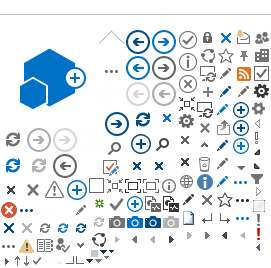Warren McGee’s Photo Index pages are named for the first photo listed on that page. It is best to view the Index pages in the Detail view where you can open any page by clicking the page name. To start the Detail view: click Standard View on the right side of the screen; Put your cursor on the Standard View that appears; and Select Details.
You can increase the size of a page image by clicking the text one or more times. If the first click is not large enough, click again which will remove the header, then you can place you cursor on the lower right corner of the image and the orange expander symbol will appear. Click the symbol and the image will fill the screen.
Warren McGee’s photo collection is owned by the Montana Historical Society, Helena, MT. Email questions or orders to
dmorrow@mt.gov.