Term Search
to Find Things
You
can search for a term used anywhere on the NPRHA.org site or in a specific list
or database. Just enter a word or phrase describing what you are seeking in the
Search
Box located in the upper right-hand corner of the Research Library Home
page and on each the sub-pages that you select from an initial search.
For example, if you search
for “
To use the search boxes,
- Put a word or phrase surrounded by double-quote signs (i.e. “South Tacoma Shops”) in the text box. Note, the site supports complex word searches like Google or other search engines.
- Select if you want to search the page you are on or All Sites in the left-hand box.
- Click the spy-glass button (hitting Enter works on some systems).
![]()
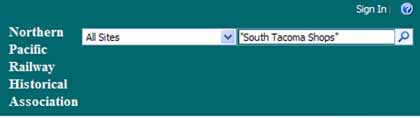
- Once the search results are returned to you, any of the first 10 sources can be selected.
![]()
![]()
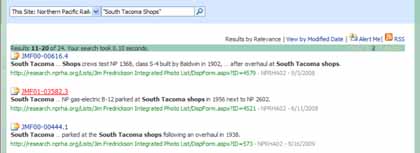
- Click the next page button (2 in example) located at the upper and lower right of the Results page, to display the next group of items if there were more than 10 matches.
- To view a resource for which a match was found, just click the hyperlink at the left of the record.
![]()
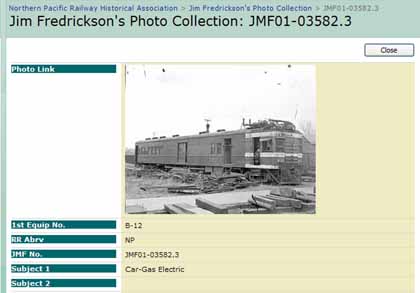
![]()